Reports
Last updated on Dec 3, 20251 min read
M360’s reports provide a comprehensive, visual summary of a device’s testing results and basic information. For reference on exactly what information is available on such reports, check the images above. You can also access these reports through online links, making them easy to share.
The following options are available when exporting a report:
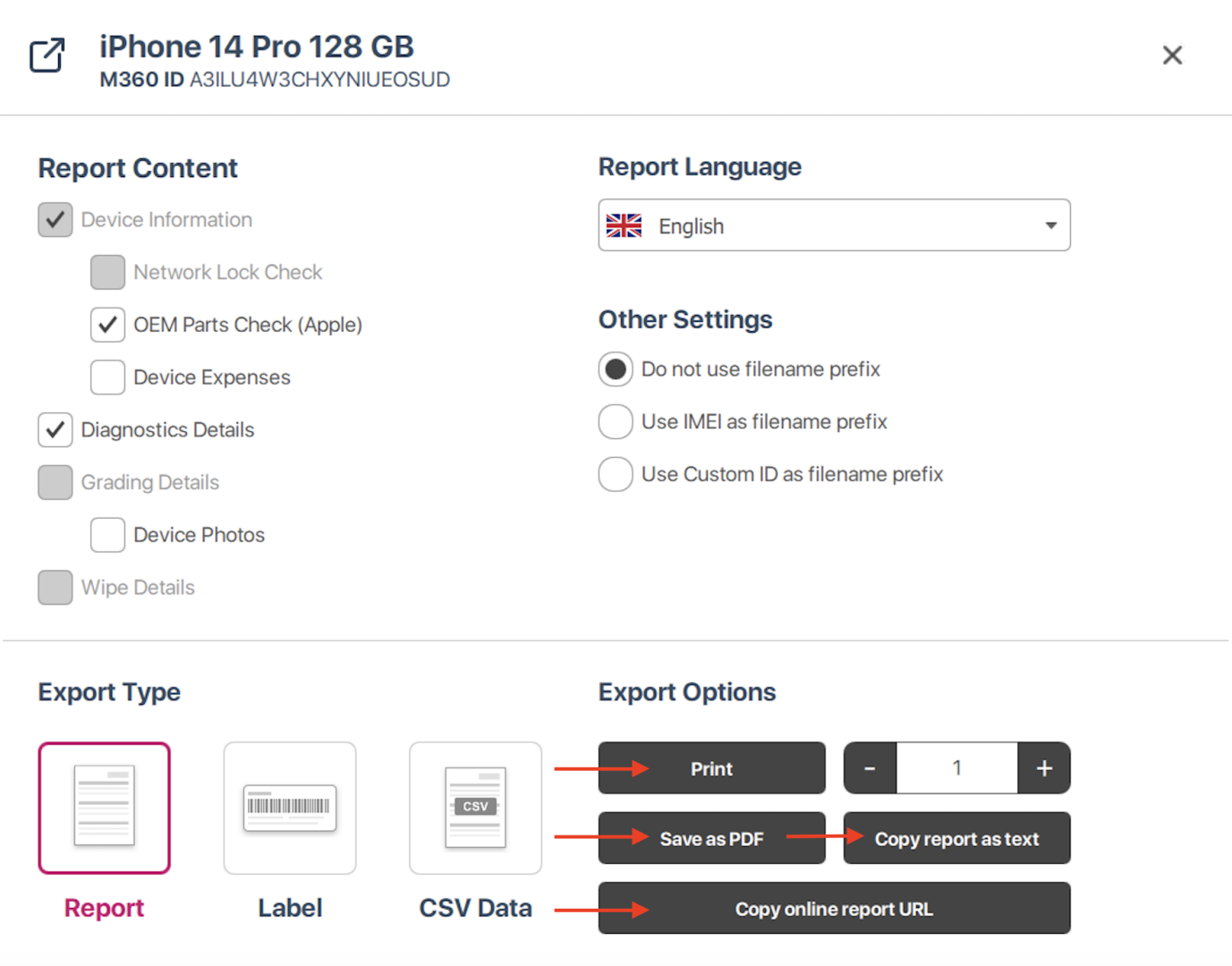
- Print: Sends the report to whichever printer you had selected in your Settings.
- Copy Number: The number of copies to print. By default this is whatever you set within your Settings, but you can change it here if you wish.
- Save as PDF: Converts the report into a PDF file. The name of this file can be affected by the naming scheme selected in the export interface.
- Copy Report as Text: Converts the report’s data to a plain text format, which you can paste anywhere.
- Copy online report URL: Gives you the link to the online version of the report.