固定データ
2025/12/01に最終更新読むのに1分スティッキーデータは、デバイス用にカスタマイズされたデータの入力欄です。一度保存すると、同じデバイスを接続するたびにこのデータが再び利用できるようになります。これらのデータはすべてラベルに追加でき、カスタムID/SKUは常にレポートに表示されます。利用可能な入力欄は以下の通りです:
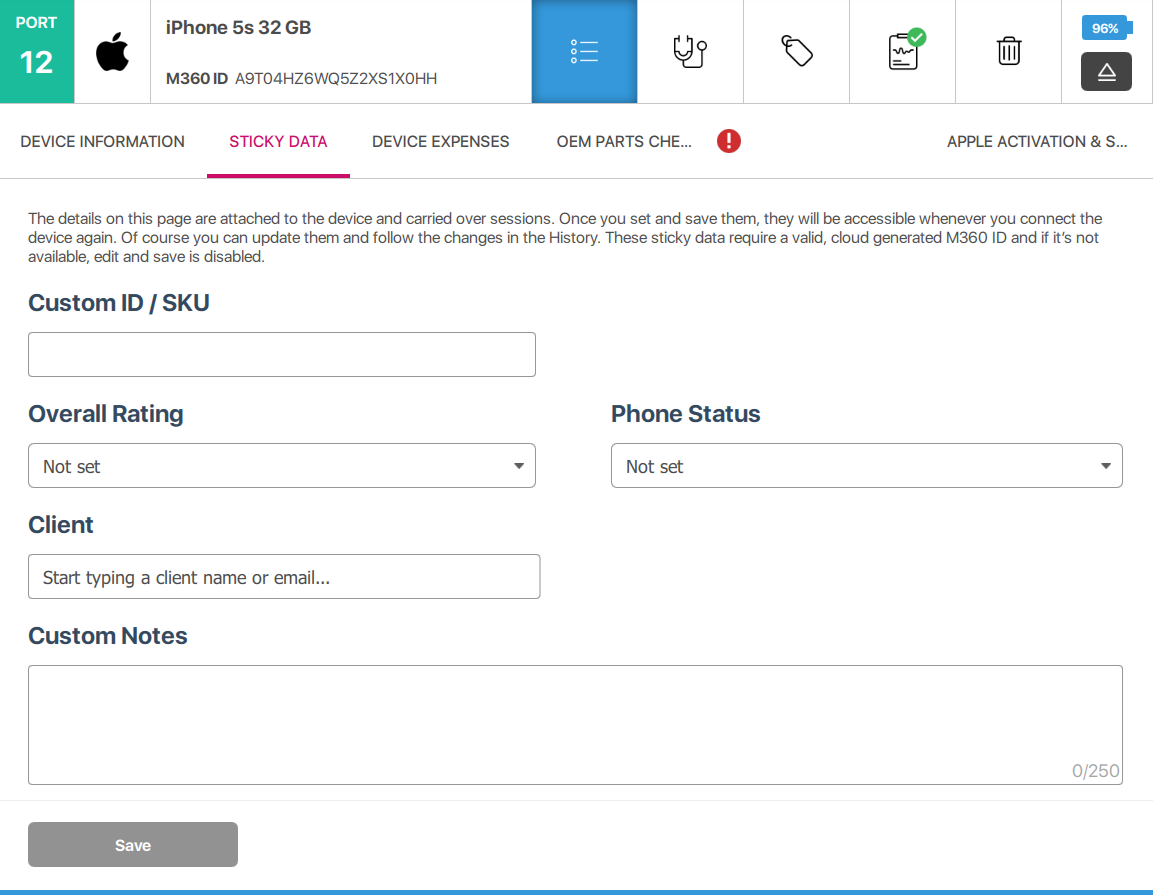
- カスタムID/SKU:デバイスを追跡するために使用したいカスタム名や識別子を入力します。警告:これはバッチマネージャーがカスタムIDに使用するのと同じデータフィールドであり、ここにあるデータを上書きします。
- 総合評価:ここではデバイスの総合評価を行うためのデフォルトオプションがあります。これらを削除して/dashboard/overall-ratingsでカスタムのものを作成できます
- 電話ステータス:ここではデバイスの現在のステータスを設定するためのデフォルトオプションがあります。これらを削除して/dashboard/phone-statusesでカスタムのものを作成できます
- クライアント:このフィールドに入力することで、クライアントマネージャーに保存したクライアントを検索して選択できます。入力したデータが既存のクライアントでない場合、保存されません。
- カスタムノート:これはその他の雑多なメモを書くためのスペースです。