USB Debugging Mode
Last updated on Dec 1, 20251 min read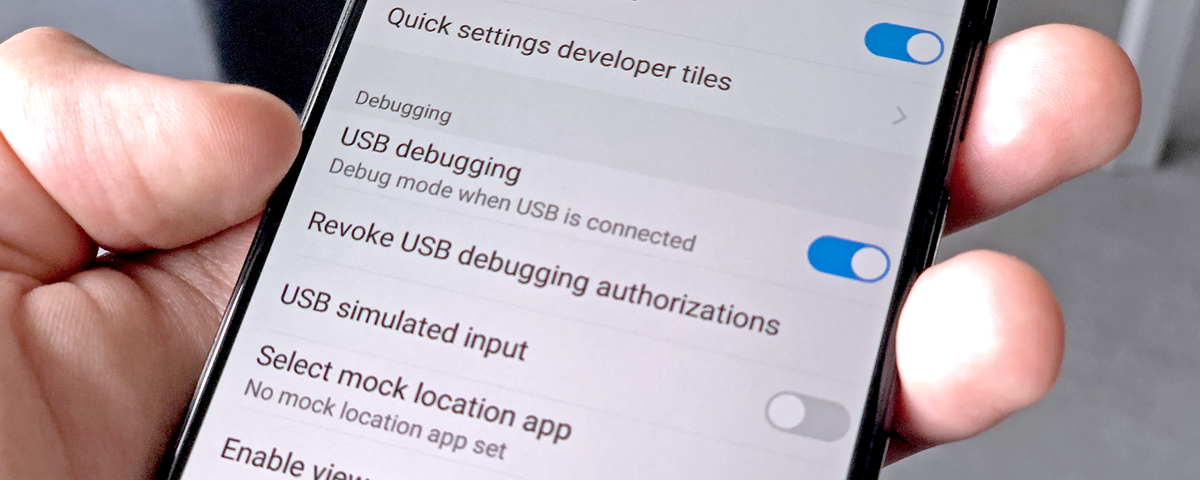
USB debugging is a way for Android devices to communicate with the PC over a USB connection. If you don't have it turned on, M360 or any other application on the PC will not be able to recognise your device when connected via USB.
To turn on USB Debugging, first, you need to enable the "Developer options" menu in the settings. To enable developer options, tap the Build Number option 7 times. You can find this option in one of the following locations, depending on your Android version:
- Android 9 and higher: Settings > About Phone > Build Number
- Android 8.0.0 and Android 8.1.0: Settings > System > About Phone > Build Number
- Android 7.1 and lower: Settings > About Phone > Build Number
To enable USB debugging, toggle the USB debugging option in the Developer Options menu. You can find this option in one of the following locations, depending on your Android version:
- Android 9 and higher: Settings > System > Advanced > Developer Options > USB debugging
- Android 8.0.0 and Android 8.1.0: Settings > System > Developer Options > USB debugging
- Android 7.1 and lower: Settings > Developer Options > USB debugging