Grading
Last updated on Dec 1, 20252 mins readThe Grading menu of M360 allows you to record the aesthetic condition of the device, through both ratings and photograph evidence. Additionally, you can make notes and list accessories available with the device for record keeping. All Grading data can be exported alongside Diagnostics and Device information on reports, labels, and CSV.
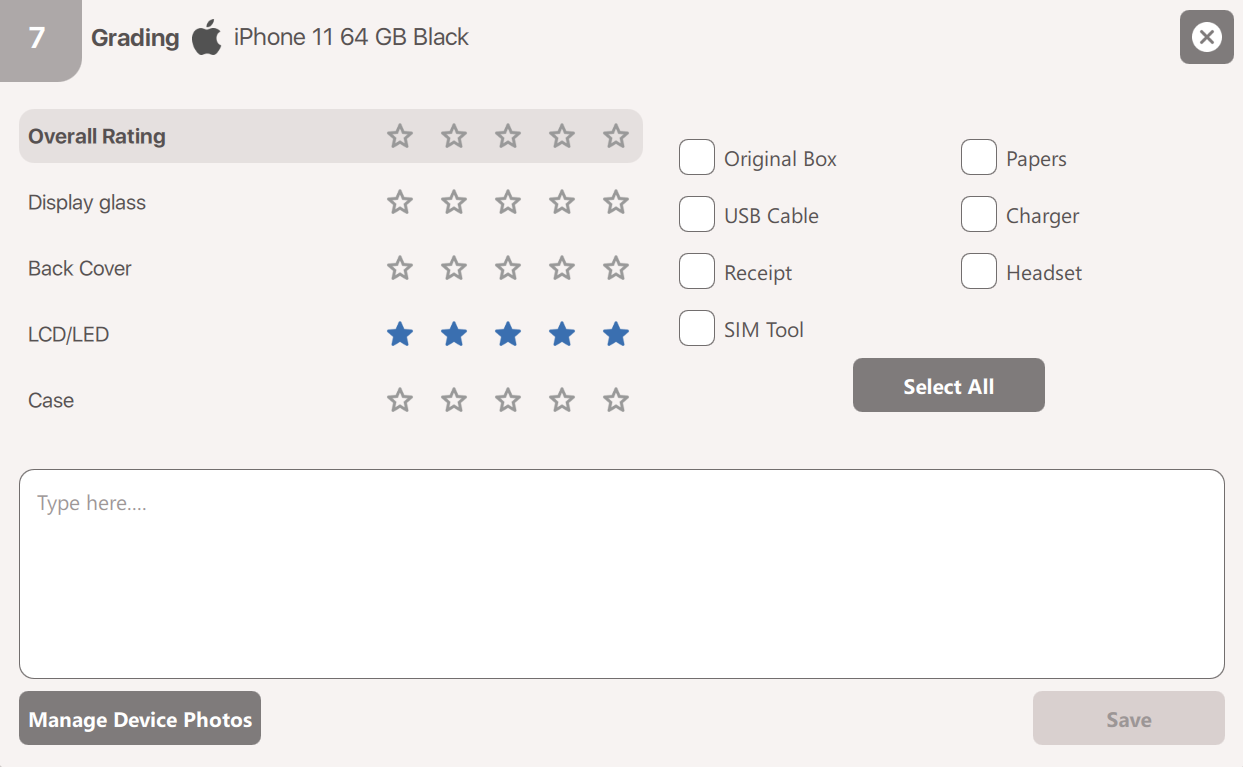
Make sure to press the Save button after editing grading!
Grading can also be added/edited from the mobile device if it has the M360 mobile app. There, the same menus are available as on the computer. If you are unable to save Grading data, it may be due to lack of internet connection, or because your computer or the mobile device have the wrong time set.
Cosmetic Grading - Use a 1-5 Stars or A-F letters system to grade the Display Glass, Back Cover, LCD/LED, and the Case of the device. You can select an Overall Rating to adjust all values at once, or choose each value individually.
Accessories - Mark available accessories using checkboxes for the following: Original Box, USB Cable, Receipt, SIM Tool, Papers, Charger, Headset.
Comments - Free space to write notes or observations, as well as record any other detail available.
Photos - By clicking the Manage Device Photos button in the bottom left, you can switch to the photos menu. Here you have 8 slots to upload images of various angles or details of the device. You can do this directly from your computer, or simply scan the QR code provided to upload from any other device such as your phone.