Labels
Last updated on Dec 1, 20251 min readM360 has an extensive labeling system, with numerous built in templates as well as an entire Label Designer. You can choose your defaults and other options to set up labels in your Settings, but here in export interface the following options are available:
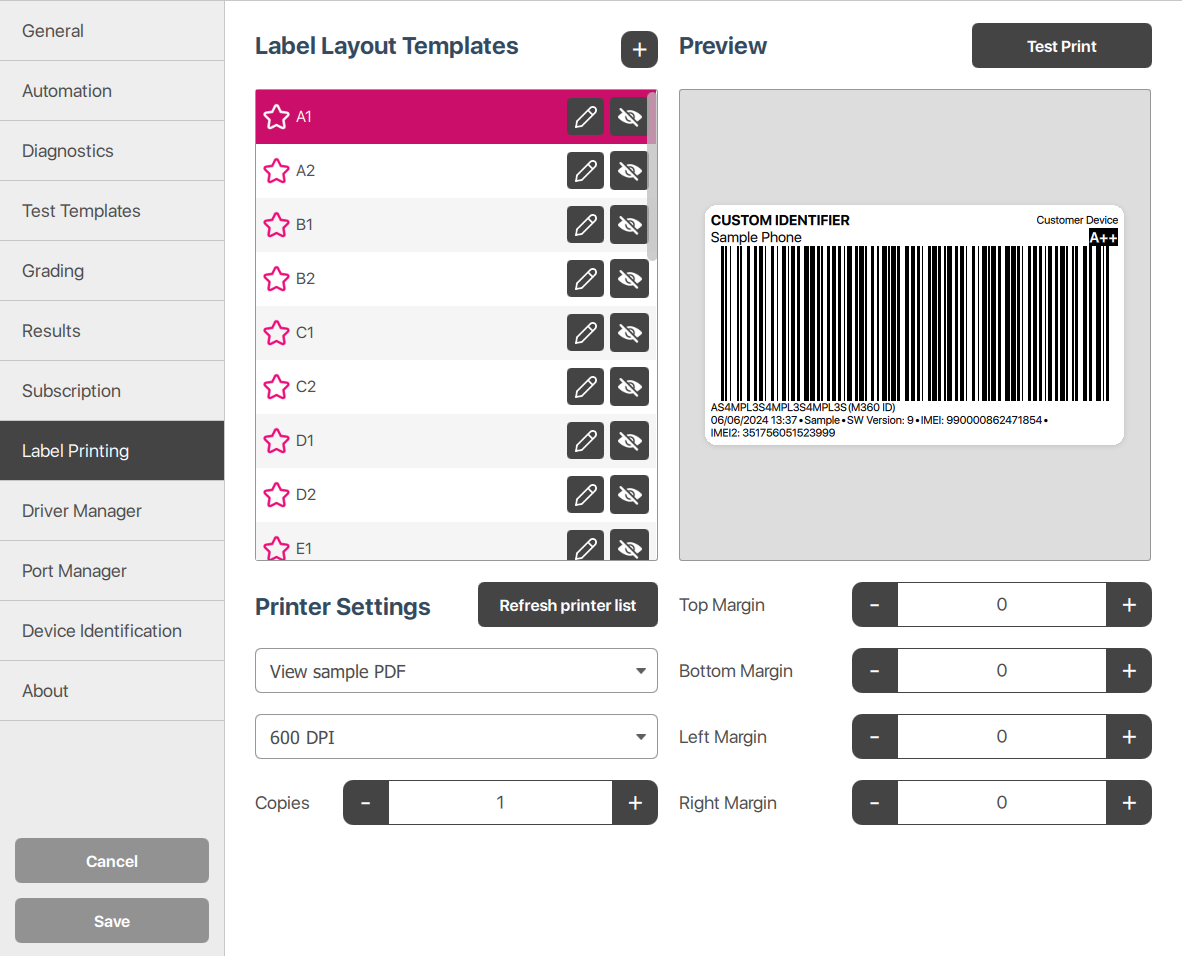
- Label Selector: Your default label that you selected with your Settings will come first, but here you can choose any of your active labels to use.
- Print: Sends the label to whichever printer is associated with this template.
- Copy Number: The number of copies to print. By default this is whatever you set within your Settings, but you can change it here if you wish.
- Associated Printer: Each label can have its own printer associated with it, which you can adjust in the label’s Settings.
- Save as PDF: Converts the label into a PDF file. The name of this file can be affected by the naming scheme selected in the export interface.