SIM Lock Check
Last updated on Dec 1, 20252 mins readFor iOS and Samsung devices, we provide a check to access official data about whether a device is carrier locked or not. The use of this check expends 1 SIM Lock Check token, and returns results usually in 20-30 seconds. The returned result can be “Unlocked”, which will highlight this panel green. Or, it can be “Locked”, in which case you will see what carrier the device is locked to and the panel will turn red.
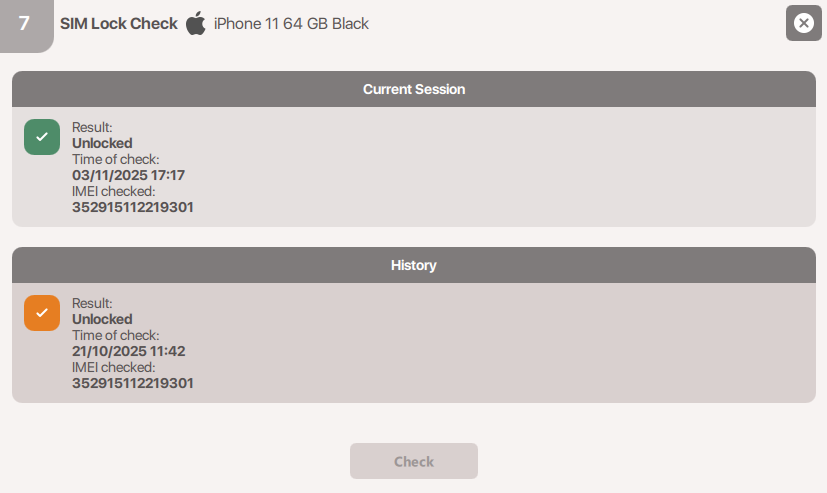
For certain devices, you can also get the current Sim Lock stat from the device itself, which is more up to date than official data. If available, this will show up in the Device Information section.
Manual SIM Lock Check
Available in the top left, from the Devices dropdown, you can find the Manual SIM Lock Check. Here, you can input an IMEI without connecting a device to run the check on it. Choose whether the device is a Samsung or Apple phone, then run the check. As usual, other brands are not accepted for SIM Lock Checks.
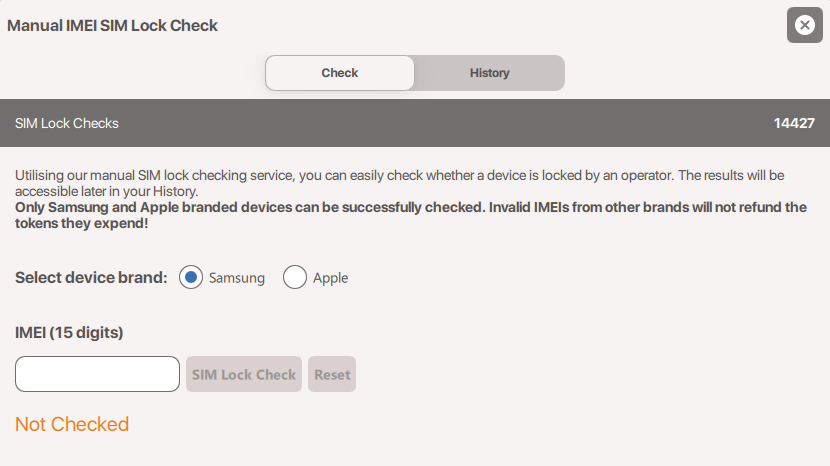
You can also view the history of all SIM Lock Checks performed here, including ones performed from a phonecard.