Results
Last updated on Dec 1, 20251 min read
Note: This article is about the Results screen on phonecards, for details on exporting your results check out the Exporting article.
This screen allows you to see the results of your diagnostics for the current, as well as all past sessions of a device. If you have not performed any diagnostics during the current session with the device, only past sessions will be available for viewing. The following options are available:
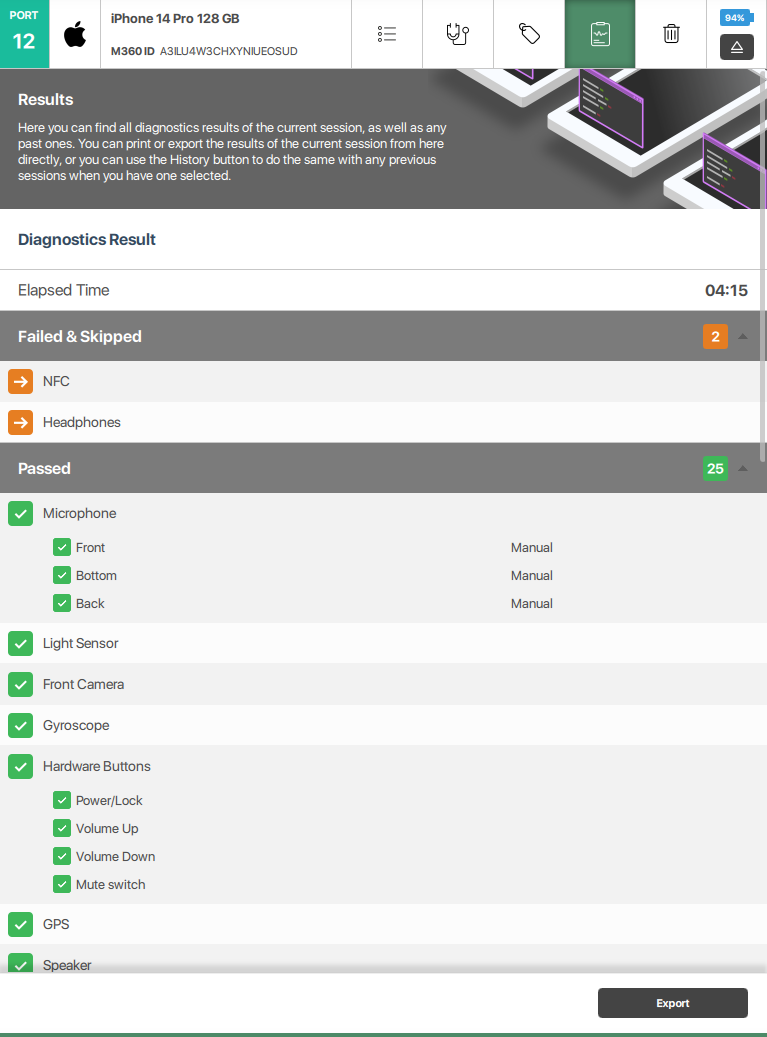
- Session Dropdown: By default you will see the text “Current Session” on this dropdown menu. By clicking this you can select from all previous sessions to view instead of the current one. This also displays the exact date and time those sessions happened.
- View All: Pressing this takes you to the History window, automatically setting a filter to view all past sessions in a list.
- Export: Opens the Export window for the selected session.