Egyképernyős nézet
Utoljára frissítve: 2025. dec. 1.2 perc olvasásEz a nézettípus egyszerre egy készülékre összpontosít, és az összes menüt és opciót teljes egészében megjeleníti. A panelek és a bennük megjelenő tartalom sok esetben nagymértékben testreszabható a beállításaidban. A paneleket be- és kikapcsolhatod a Készülékek Nézet beállításaiban. A panelek által elérhető funkciókról részletes információkat a specifikus cikkeikben találsz. Itt van egy lista az elérhető panelekről, linkekkel a specifikus funkció cikkekhez, ahol elérhető:
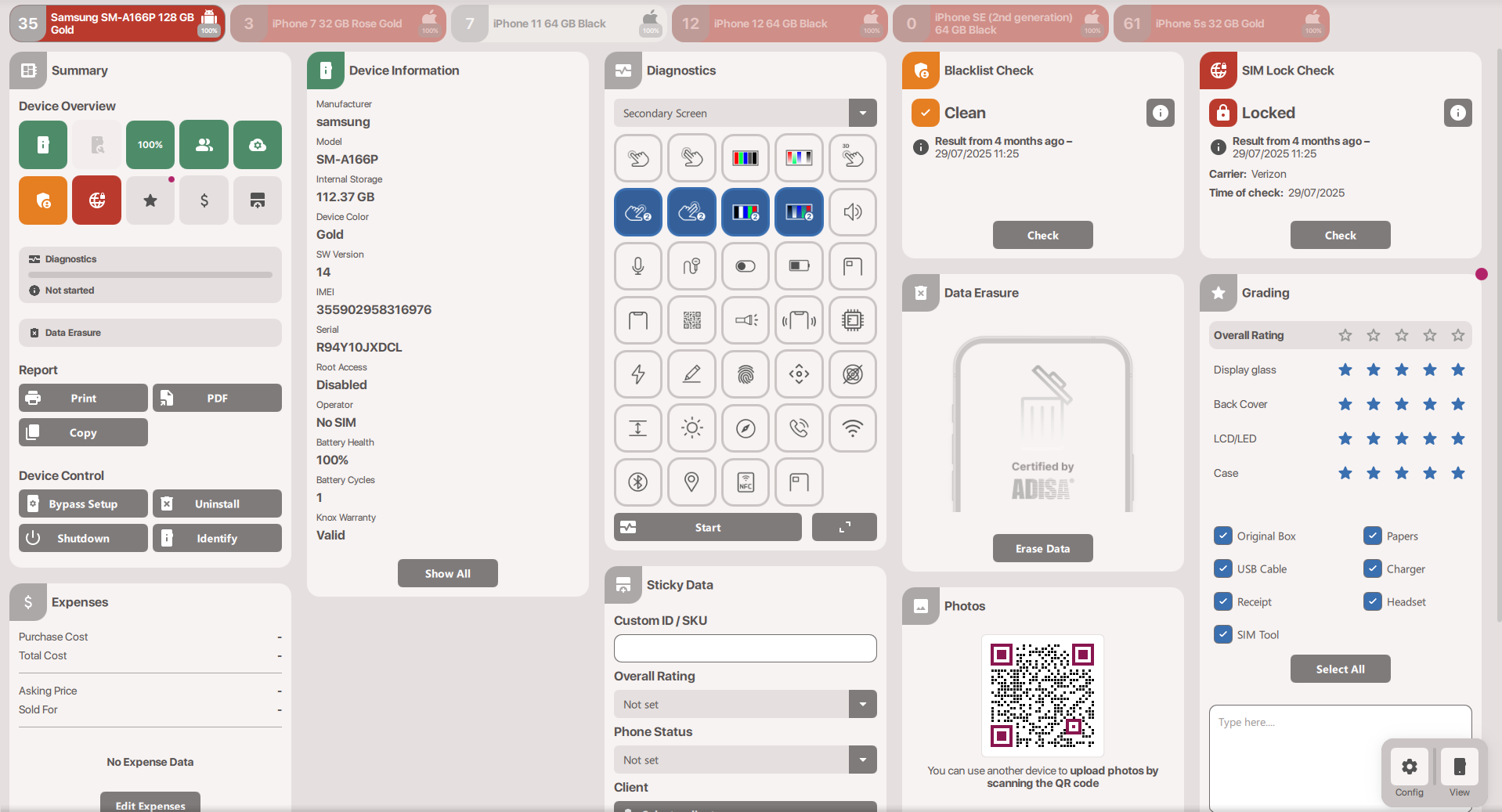
Összefoglaló - Gyors funkciókat és információkat tartalmaz, mint egy Telefon Kártya és Vezérlősáv a Többszörös Nézetben
Készülék információk - A teljes Készülék Információk lista egy részét mutatja. Ez a lista testreszabható a beállításaidban.
Diagnosztika - Válassz egy sablont, vagy kattints bármelyik tesztre, hogy létrehozz egy futtatandó diagnosztikai listát. Innen irányíthatod az összes diagnosztikai műveletet.
SIM-zár ellenőrzés - Futtatja és megjeleníti a SIM-zár ellenőrzés eredményeit, amelyek csak iOS és Android készülékekhez érhetők el
Értékelés - Értékelés beállítása és megtekintése