Költségek
Utoljára frissítve: 2025. dec. 1.2 perc olvasásEz a panel lehetőséget nyújt egy eszközhöz kapcsolódó különböző pénzügyi adatok rögzítésére. Kezdésként ajánlott beállítani a preferált pénznemet a Beállításokban (ez bármikor megváltoztatható). A következő szakaszok érhetők el:
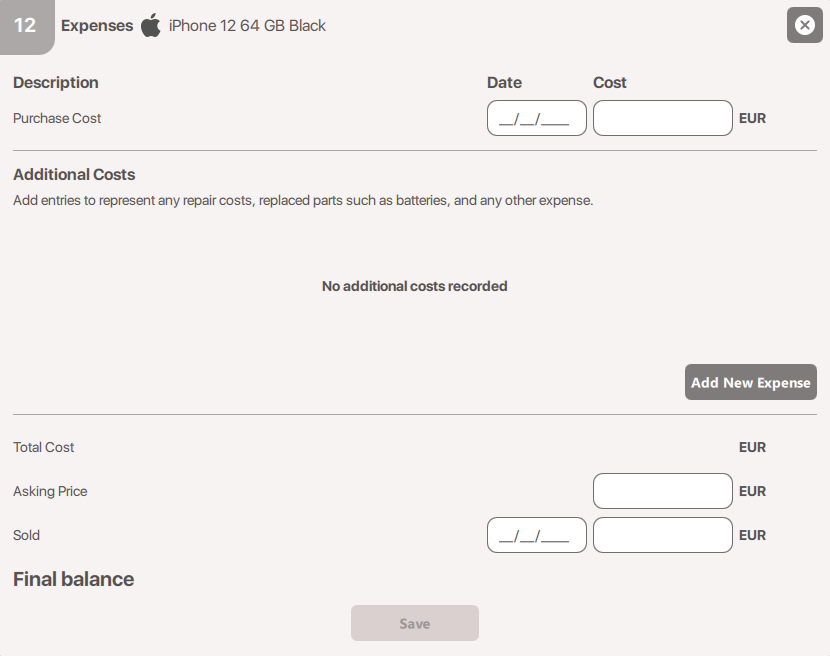
- Vételár: Itt adhatod meg az árat, amennyiért megvásároltad ezt az eszközt
- Használd a Dátum részt a vásárlás időpontjának rögzítésére
- További költségek: Itt egyéni kiadásokat adhatsz hozzá, amelyek mindegyike tartalmaz egy leírást, egy költségértéket és egy kiadás dátumát. Legfeljebb 10 ilyen kiadást rögzíthetsz, és a jobb oldalukon lévő törlés gombbal eltávolíthatod őket.
- Teljes költség: A vételár és az összes további kiadás összege
- Kért ár: Itt adhatod meg azt az árat, amennyiért szeretnéd eladni ezt az eszközt
- Eladva: Ez a beviteli mező az eszköz eladása után használható, hogy rögzítsd, mennyiért és mikor adtad el.
- Végső egyenleg: Ha legalább 1 költséged van, és van szám az "Eladva" mezőben, az M360 automatikusan kiszámítja a különbségüket. A szám pozitív és zöld színű nyereség esetén, míg veszteség esetén negatív és piros színű.
Megjegyzés: Ha "Pénznem eltérést" látsz, ez azért van, mert pénznemet váltottál, miközben már volt rögzített költséged. Ennek javításához egyszerűen távolítsd el az előző pénznemben még mindig beírt költséget.