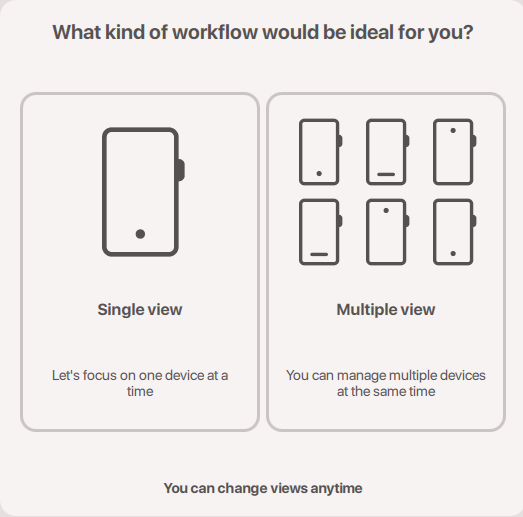Alapok
Utoljára frissítve: 2025. dec. 1.3 perc olvasásBevezetés
Az M360 egy telefon diagnosztikai és tanúsítási szoftver. Windows és Mac rendszerekre elérhető számítógépes alkalmazás, valamint az alkalmazásboltokban ingyenesen elérhető mobilalkalmazás kombinációjaként működik. A számítógépes alkalmazás telepíti a mobilalkalmazást is, mivel ez különböző folyamatokhoz szükséges.
Az M360 kompatibilis a Android 5.0+ vagy iOS 12.0+ rendszert futtató mobiltelefonokkal és tabletekkel. Minden funkció elérhető mindkét platformon, de néhány dolog eltérhet a működésben az operációs rendszerek közötti különbségek miatt. Korlátozott támogatást nyújtunk az Apple Watch-okhoz is, de a jövőben tervezzük eszközkínálatunk bővítését.
Telepítés
A kezdéshez látogass el az Online irányítópultodra és töltsd le a legújabb verziót. Az M360 mindig figyelmeztet, amikor új verzió jelenik meg, és mindig javasoljuk, hogy a lehető leghamarabb töltsd le.
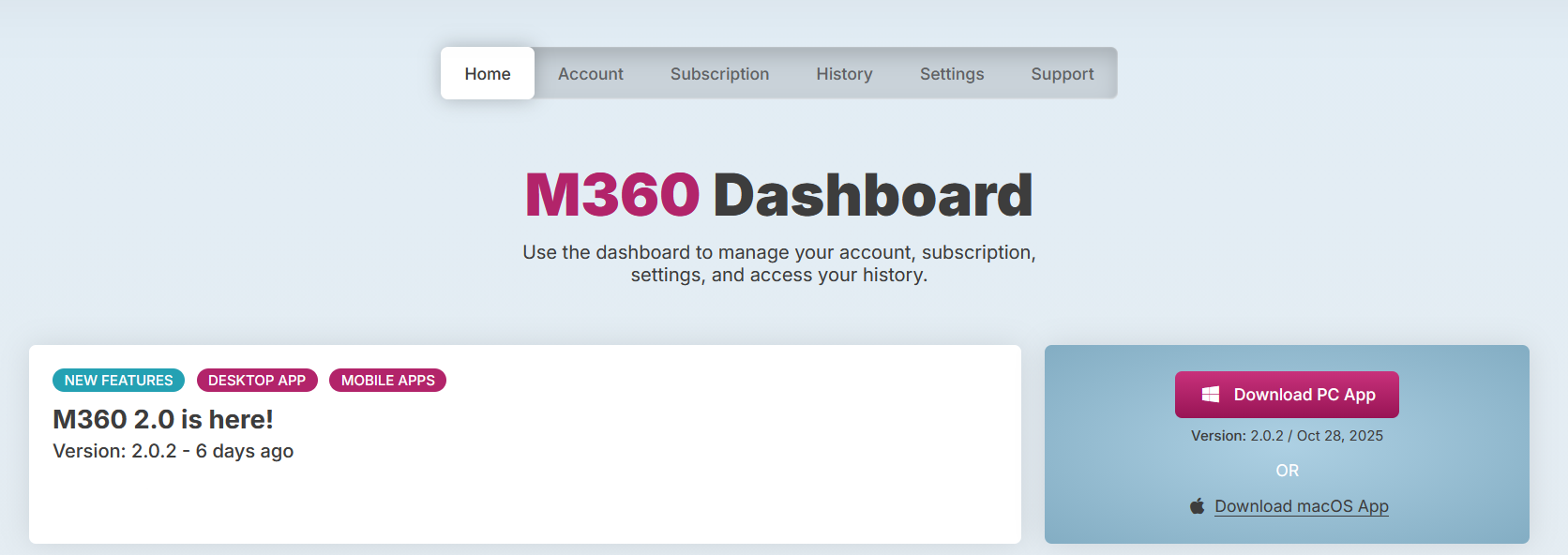
Ezután futtasd a telepítőt, és kövesd a telepítő varázslót:
- Olvasd el és fogadd el a felhasználási feltételeket
- Javasoljuk, hogy válaszd a Teljes telepítést az egyszerű és automatikus folyamathoz, de választhatod az Egyéni telepítést is, hogy irányíthasd az olyan beállításokat, mint a telepítési könyvtár vagy a telepítendő illesztőprogramok. Az Apple iPhone illesztőprogramra szükséged lesz, ha iOS eszközöket szeretnél csatlakoztatni.
- A Windows kérni fogja, hogy engedélyezd a telepítőnek a változtatások végrehajtását, nyomd meg az "Igen" gombot
- Ha bármilyen illesztőprogramot telepítettél, indítsd újra a számítógépedet!
Amikor először nyitod meg a programot, a rendszer kéri, hogy válaszd ki a preferált munkafolyamatot: Egyszerű nézet vagy Többszörös nézet. Ez egyszerűen a kezdeti felhasználói felület típusát választja ki, és bármikor megváltoztatható a képernyő jobb alsó sarkában található gombbal.