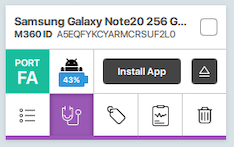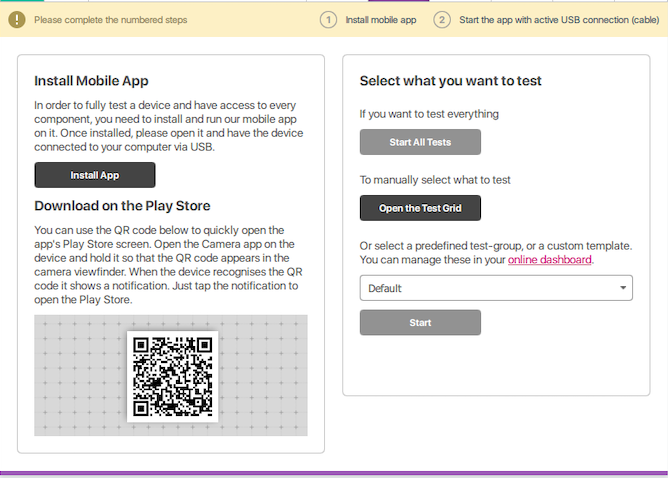Androidモバイルアプリのインストール
2025/12/01に最終更新読むのに1分接続されているiOSデバイスにM360モバイルアプリを手動でインストールするには、左側のミニフォンカードの「アプリをインストール」ボタンを押すか、診断タブに移動して「アプリをインストール」ボタンを押します。または、QRコードをスキャンしてアプリをインストールすることもできます。
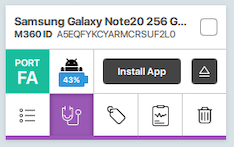
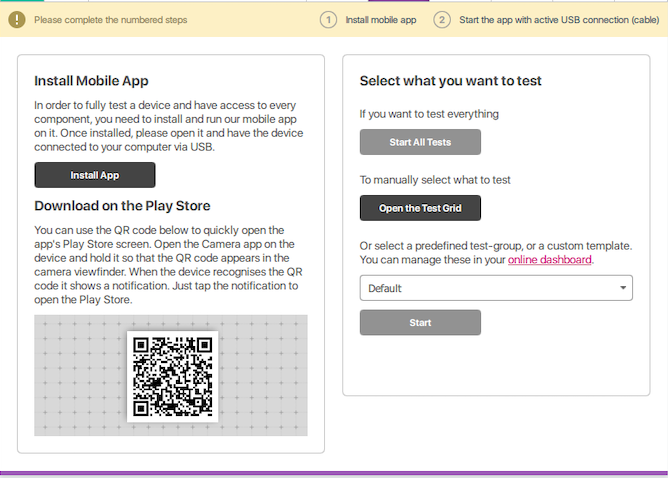
接続されているiOSデバイスにM360モバイルアプリを手動でインストールするには、左側のミニフォンカードの「アプリをインストール」ボタンを押すか、診断タブに移動して「アプリをインストール」ボタンを押します。または、QRコードをスキャンしてアプリをインストールすることもできます。