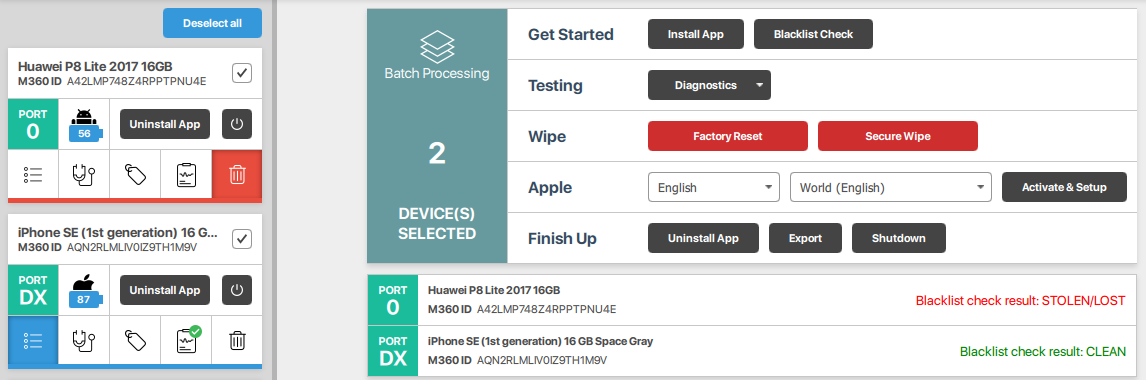
You can select multiple devices (left sidebar) for batch processing! Use the checkboxes at the top right corner or just simply select/deselect all connected devices to run our key functions on them, at the same time, simultaneously.
Available functions for batch operations:
- Install the M360 app
- Run Blacklist Checks
- Run diagnostics with highly customizable test templates
- Factory reset or secure wipe (Android only)
- Apple activation & setup bypass (Apple only)
- Export, print, save or share diagnostiocs results for multiple devices
- Uninstall the M360 app
- Shutdown all selected devices
Batch operations feature is great for you:
- If you need to handle large amounts of devices fast and efficiently
- If you need to run the same processes on multiple devices simultaneously

